YouTube recently came up with their whole layout update that brought a 3 column design with much more improved YouTube player graphics and icons, but people all over the world have different opinions for every update these big sites bring, well in my opinion this new update is good and its works fine for me but still every publisher on YouTube is simply complaining about the new design as now the subscribe button is taken down instead of upwards that simply makes every video asking to subscribe by pointing their fingers in upward direction useless.
So now that’s something personal, but if you think that you really need to get back to that old layout as it was more comfortable or you have some good insight about that layout than we have a way for you to get back to that design by simple cookie injection trick for both Chrome and Firefox browser.
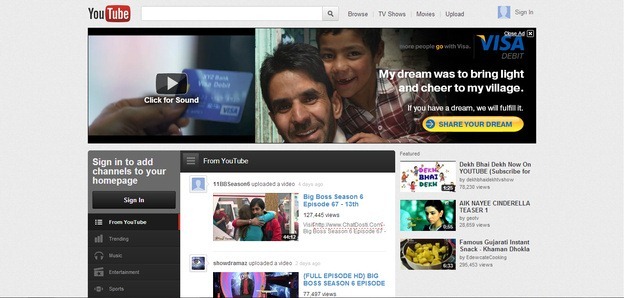
Old YouTube Layout
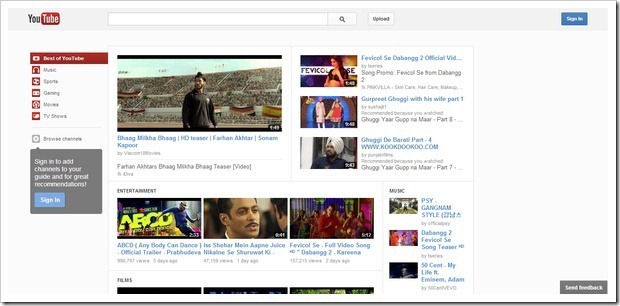
New YouTube Layout
So now you can see the difference between both the old and new design, so if you were cramming the whole internet finding a way to get back that old look than just follow below steps and you will have that look easily available on your PC.
Getting Old YouTube Layout in Chrome
- Open YouTube.com in chrome.
- Now press
Ctrl +Shift +J to open up the Console dialog. - Now paste the below cookie in it and press Enter.
document.cookie="VISITOR_INFO1_LIVE=qDpUsBNO0FY; expires=Thu, 2 Aug 2020 20:47:11 UTC" - Now just refresh the YouTube page or restart your browser and than open it up again, you will get the old YouTube layout.
- Now if you need to revert back the old look just delete all the cookies by clearing your browsing data or using CCleaner software.
Getting Old YouTube Layout in Firefox
- Open YouTube.com in firefox.
- Now press
Ctrl +Shift +K to open up the Console dialog. - Now paste the below cookie in it and press Enter.
document.cookie="VISITOR_INFO1_LIVE=qDpUsBNO0FY; expires=Thu, 2 Aug 2020 20:47:11 UTC" - Now just refresh the YouTube page or restart your browser and than open it up again, you will get the old YouTube layout.
- Now if you need to revert back the old look just delete all the cookies by clearing your browsing data or using CCleaner software.










4 comments:
nyc dude it helped
Thnkx //
here is my profile like you asked http://www.facebook.com/thetusymaki.uchiha?=73322363%22
When Did I Ask ... ? :) lol
Post a Comment